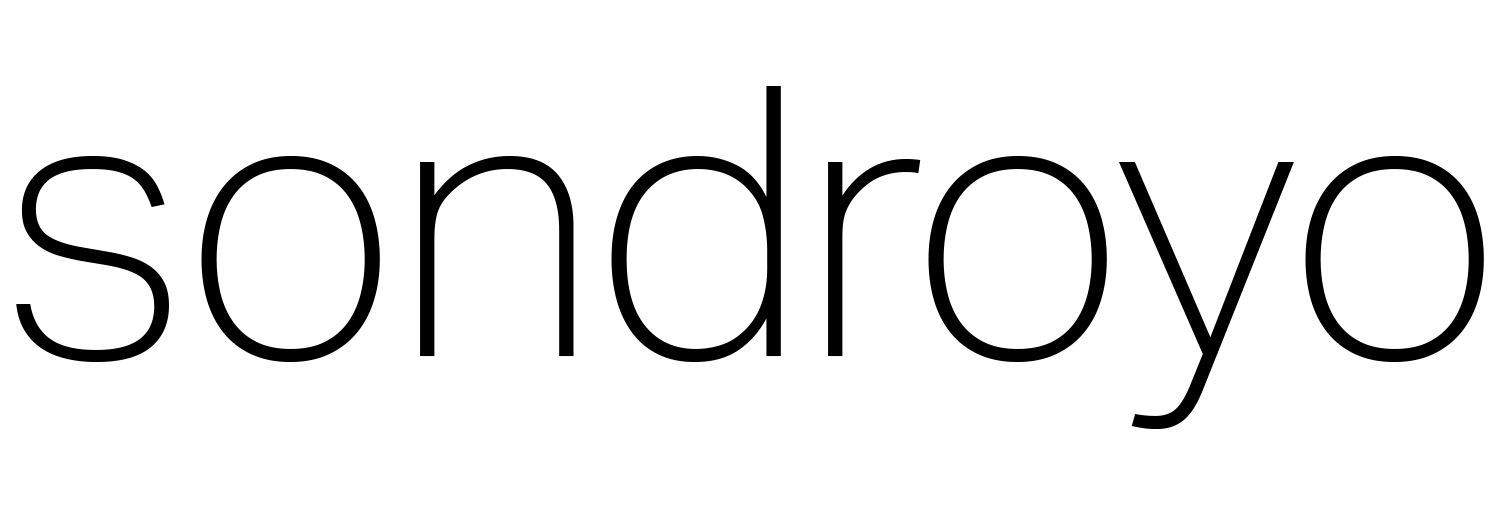Updating the March 13, 2020 publication of this guidance:
Distance learning and interaction here we come. Here are some good ideas for distance learning setups. We're assuming Zoom, GoToMeeting, Google Hangouts/Microsoft Classroom, Prezi or is in use. A full on tracking camera experience might make use of Mevo or an indoor SOLOSHOT (indoor accessory not released yet) but the consumer market does not appear to support indoor tracking cameras as a video source so far.
Webcam: Logitech BRIO
Note USB-A type connection, would need a USB-A to USB-C adapter for newer laptops. This is a 4K webcam that's best in class, and 4K is important for showing anything on a whiteboard. You need a newer laptop to broadcast in 4K. 1080p is sufficient for other work.
The pandemic has caused many webcams to be out of stock as people scramble to find a solution. Options:
- Settle for the existing webcam on your laptop - there is no need to be fancy unless you're trying to accomplish something specific. Improving your lighting with a ring light kit or even improving your background are both great ways to enhance the shot.
- Pay a premium for a BRIO, StreamCam, or C922. Use Amazon so that you are working with live stock information, and buy new from a reseller. Purchasing in a stressed stock situation requires either using a retailer that does live stock or (typically only with industrial equipment, but everything has changed) finding a retailer who lists an item and then calling them on the phone to confirm stock.
- Buy an off brand duplicate, which will be a little hit or miss, but 1080p camera chips are nothing new. Option 1, option 2, option 3. Off brand equipment on Amazon in this environment is an import from an Alibaba manufacturer or similar. See an example from Alibaba. The Amazon ratings cannot be trusted because manufacturers work harder to ensure 5 star reviews than to provide a quality product - they e-mail and pester buyers directly with sad stories.
Microphone - use a wireless lapel mic system so you can move around and have people hear you. Audio is a big deal for distance learning. Too many conference calls have horrible audio to accompany the usual delay.
Microphone stocks are also being affected by pandemic purchasing; going direct to the manufacturer website is an option.
Cheaper: Sennheiser XSW1 Kit
More expensive: Sennheiser EW 100 G4 Kit
But both systems would require a XLR-3.5mm cable to hook up to a Macbook and AA batteries.
Note that these are professional consumer devices so they require a level of configuration.
Or you go for a Blue Yeti X wired microphone and keep in consumer world, noting that this is a USB-A device which needs a USB-A to USB-C adapter for newer Macbooks, and you have to stay close to it. Blue Designs appears to have better pandemic stock than Amazon.
Headphones: be nice to the other people for an interactive classroom/court/committee session by using headphones. Noise cancellation, especially for huge parties of people, is not perfect and is subject to the acoustics of your room. Wired headphones will provide the least delay, but there are plenty of Airpod clones on the market right now in the $20-$30 range.
If you want some alternatives to the above, look to people doing streaming on Twitch! This problem has been solved for gamers because there is money in Fortnite et al.:
https://www.pcgamer.com/best-microphone-gaming-streaming/
https://www.pcgamer.com/best-webcams/
Again, consider your laptop ports. A newer USB-C Macbook will need a USB-C to USB-A adapters. The Macbook headphones port can serve either as a microphone port or a headphones port, while many PCs separate out microphone and headphone jacks still. If you're concerned about having both at the same time on a Macbook, get a USB-C to audio adapter.
A note about USB: USB-A means "older traditional USB" and USB-C is the slimmer port that is similar, but not the same, as the charge port on an iPhone. There are a range of speeds involved with USB that is not particularly relevant to the low bandwidth equipment discussed above.
Want to have even more digital whiteboard excitement? Use your iPad with Apple's sidecar software.
Interested in a heavier duty production with less audience interaction (such as a lecture)? Streaming to YouTube using a regular HDMI-capable camera allows for a crisp 1080p broadcast with a VidiU Go or a LiveU Solo. This is a more advanced solution requiring support and planning, so contact us for a quote and to discuss options.
Thursday, July 23, 2020